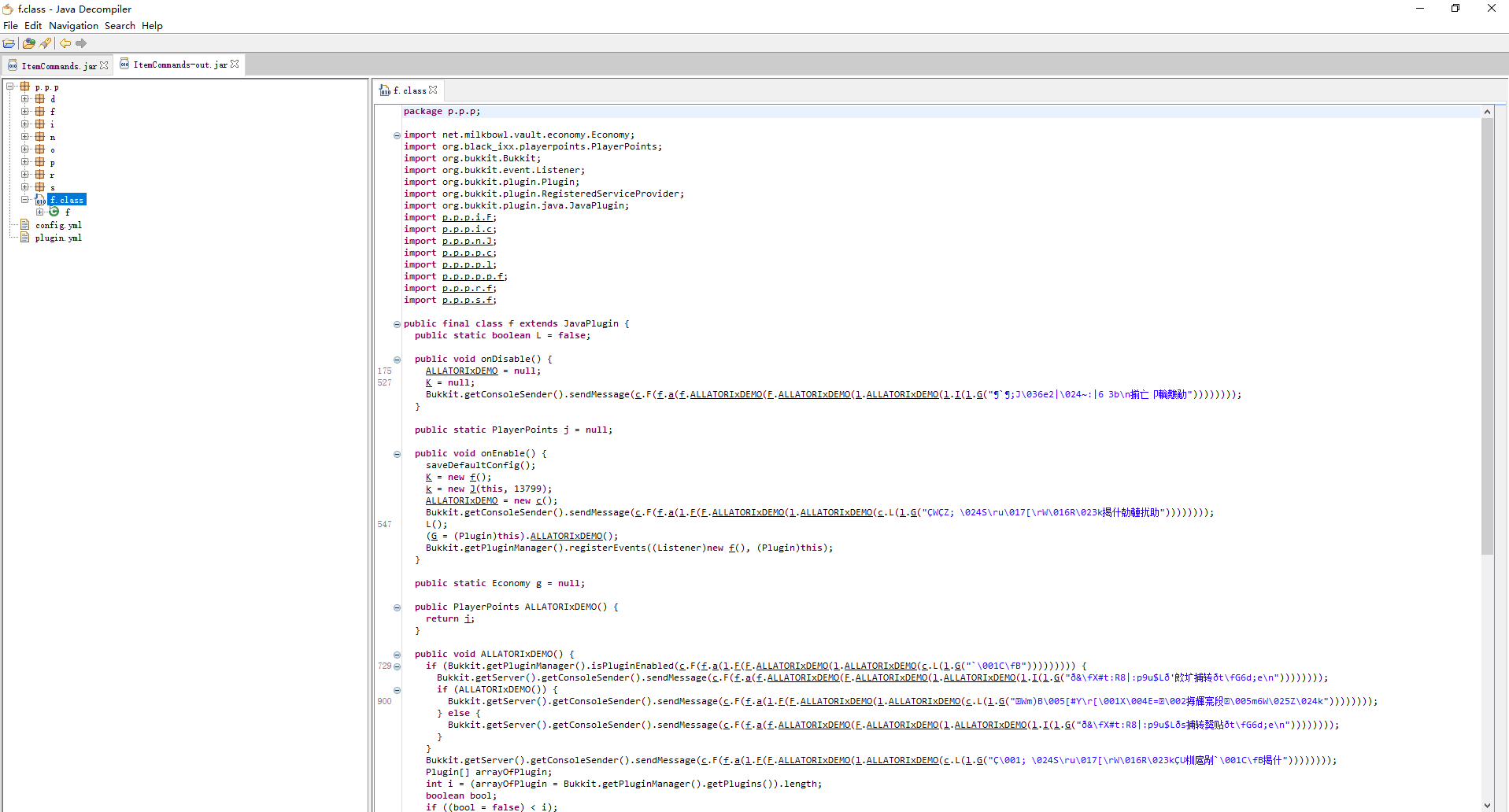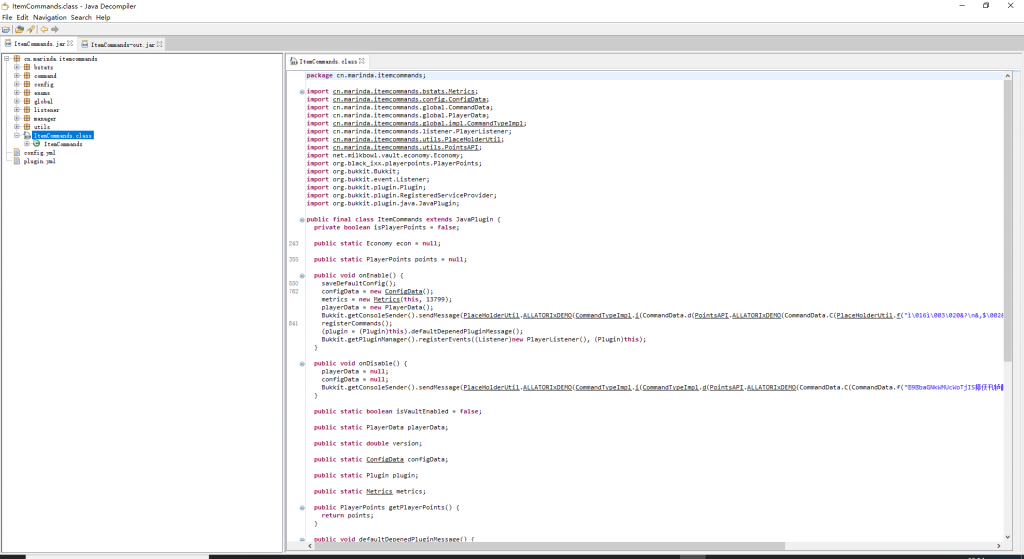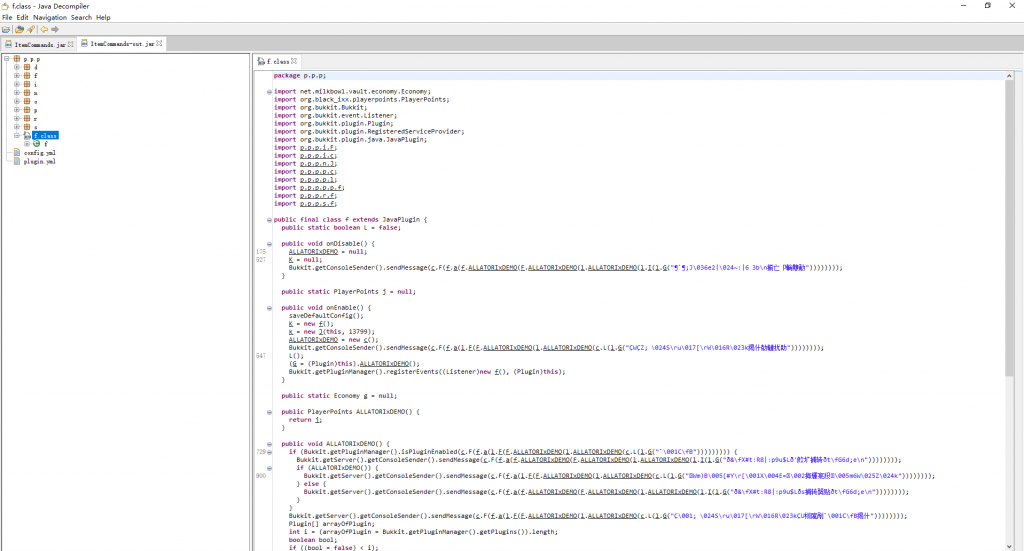使用工具
使用方式
下载Allatori混淆工具后,进入 Allatori-X.X-Demo\tutorial\step01\files 目录下
将你的jar包和依赖放进去,开始配置config.xml
config配置
<config>
<input>
<!-- in: 你的jar包 out:混淆后的jar包 -->
<jar in="ItemCommands.jar" out="ItemCommands-test.jar"/>
</input>
<!-- 不需要进行混淆的包 -->
<ignore-classes>
<class template="class org.bukkit.*" />
</ignore-classes>
<!-- classpath 用来添加所需依赖的jar包,记得运行时把以来所需的jar包放到该目录下,同级 -->
<classpath>
<jar name="spigot-1.12.2.jar"/>
</classpath>
<keep-names>
<class template="class ItemCommands">
<method template="* *(**)"/>
</class>
</keep-names>
<property name="log-file" value="log.xml"/>
</config>
之后启动 RunAllatori.bat文件

这样就混淆完成拉!
反编译工具
反编译混淆前和混淆后代码进行查看效果
混淆前
混淆后
至此,混淆代码就完成拉!